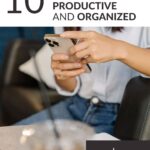My Top 10 Apps to Stay Organized and Productive
We’ve all been there — juggling work, family, social life, and trying to squeeze in a little “me” time without letting something fall through the cracks. I get it; managing the overwhelming chaos of day-to-day life can be exhausting — but with the right tools, it can be a whole lot easier. That’s why I’m sharing my top 10 go-to apps for staying organized and productive.
Now, let me say that I know there are a lot of productivity apps and organization apps out there. I understand that with so many options, figuring out what works best for you can be tricky. So let me help you out!
These apps aren’t just random picks — each one has earned a valuable spot in my daily routine. From managing passwords to keeping track of calendars, these apps help me stay productive and keep my sanity (most of the time, at least!).

The Winners: Apps to Stay Organized and Productive
*Disclosure: I only recommend products and services that I would use myself, and all opinions expressed here are my own. As an Amazon Associate and affiliate partner of certain other brands, I earn from qualifying purchases. This post contains affiliate links, which means I may earn a small commission (at no additional cost to you) when you sign up or make a purchase through these links. Please see the privacy policy and terms of use to learn more.
1. Gmail
I know, I know, this might seem like a generic pick, but hear me out. Gmail isn’t just for email — it’s basically the “easy button” for your entire life. With a Gmail login at your fingertips, you can do so much more than just manage your inbox.
First, no more remembering 8,576 logins for all your accounts. You can use your Gmail login to sign up for everything from a new streaming account to accessing your kid’s athletics schedule with one account. Such a time saver!
You can use your Gmail account with all the Google Suite applications, including Calendar, Docs, and Drive, to streamline everything from work deadlines to family events. Everything syncs in the cloud, which means no more missed calendar invites or transferring files between devices.
And, of course, email. The Gmail platform is a secure, efficient way to manage all your electronic mail correspondence. (Pro tip: take some time to organize your inbox with labels and filters—it’ll save you so much time later.)
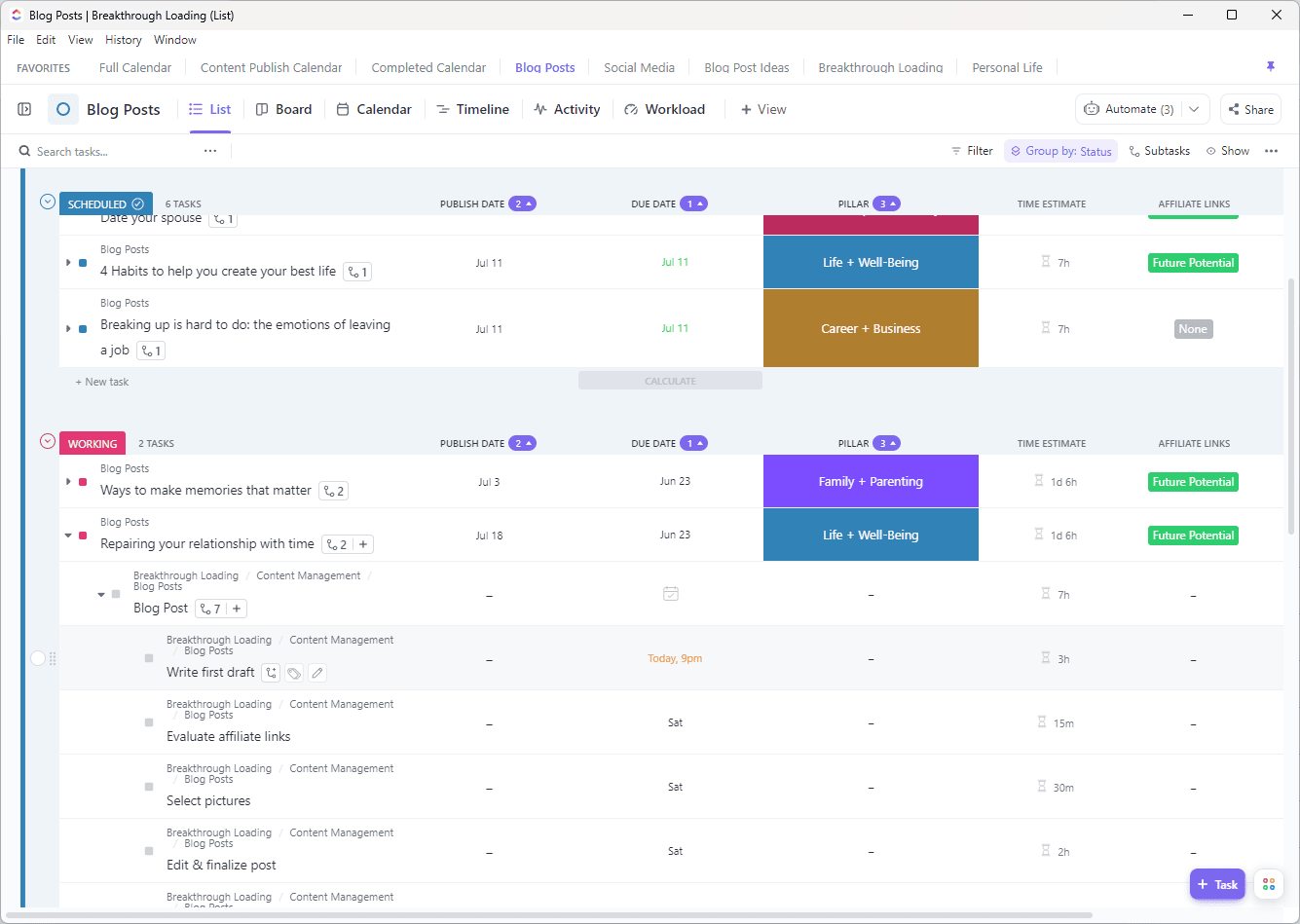
2. ClickUp
I can’t stress enough how much ClickUp has changed how I work and organize my busy life. It is by far my favorite productivity tool. Whether it’s client work, blogging, parenting, or keeping track of personal projects and errands, ClickUp is my one-stop shop for project and task management.
What I love most is that it integrates seamlessly with Google Calendar, so I can plan my days with time-blocking while lounging on the couch. I can create tasks, set deadlines, due dates, track progress, and even collaborate with my team (or myself!). It’s especially handy if you wear multiple hats, like I do.
3. Google Docs
When it comes to drafting blog posts, working with teammates on documents, or just accessing information on-the-go, Google Docs is my favorite. It’s simple, it’s cloud-based, and it’s everywhere I am. (I’ve drafted entire blog posts on my phone using voice-to-text while walking the dog!)
The collaboration features are a lifesaver when I’m working with others. Whether I need to share a specific document with a client for review or collaborate with my coworkers on a project, Google Docs are meant to be shared.
I use Google Docs for everything from brainstorming blog ideas to drafting business plans — and it never lets me down. It’s by far the easiest way to get what it’s in my head out of my head and somewhere safe!
4. Evernote
Evernote is like the digital notebook I never knew I needed. I use it to keep track of all that random information I need to jot down on the fly — parent/teacher meeting notes, the name of that song I liked, and grocery lists. It’s my go-to tool when I need something simple for note-taking.
What’s even better is that I can create shared notes with my family members so we’re always on the same page (literally). We use it to house important information like insurance and medical information in one place (because who can ever really remember all this information?). We’ve got shared notes for everything from vacation planning to household maintenance. It’s also super easy to search through past notes, so nothing ever gets lost in the shuffle.

5. 1Password OR LastPass
Raise your hand if you can remember all your passwords.
[Crickets.]
Yeah, same.
Unless you’re in the 0.01% minority possessing a superhuman memory, you need a secure tool to manage all your passwords and logins. While there are many options available, you can’t go wrong with 1Password or LastPass. They are the top two players in the industry for a good reason.
Both 1Password and LastPass offer options to keep your digital life secure and organized. They each provide similar features, including sharing passwords with friends, family members, or coworkers (without giving up security). Use the app to log in to any of your stored platforms via phone or enable autofill to make life so much easier on your computer. I use both tools (one for personal, one for work!), and both are excellent at what they do.
Trust me, once you have your digital life organized and secured in one of these options, you’ll wonder how you ever lived without these apps.
6. Fantastical
If you’re like most modern women, you are probably balancing at least 2 to 3 calendars daily. Work, home, kids’ schools, joint calendar with a partner — how is anyone supposed to coordinate all these?
Fantastical is the best calendar solution I have ever found to manage all the areas of my life in one place. This tool combines all your calendars into one easy-to-manage interface. You can set up profiles that only show the calendars you need at the moment — so when you’re in “work mode,” you don’t get distracted by personal events and vice versa.
The app is beautifully designed, making managing even the most chaotic schedule effortless. The user-friendly widgets and natural language input are just the icing on the cake. Highly recommend this one!

7. Google Drive
As I’ve already mentioned, anything Google is basically a lifesaver. Specifically, though — Google Drive is the keeper of all the things.
Set up GDrive to back up everything on your computer so you can access your work and personal files from anywhere. Whether on my phone, tablet, or a friend’s computer, I can always pull up what I need. It’s perfect for traveling light — no need to lug around a laptop when your entire life is stored safely in the cloud.
And the best part? You can organize everything into folders and subfolders, keeping things neat and easy to find.
8. Shutterfly
As a mom (of human children and fur babies), I admit that my phone is usually maxed out with impromptu photo memories. And while I could back up all of these images to my GDrive, I love the ability to create something with these photos instead of just storing them.
That’s where Shutterfly comes in. You can upload all your photos to their app, which frees up space on your phone and makes it super easy to order prints, personalized gifts, and holiday cards. I love being able to create something tangible from my digital memories, and having all my photos stored in one place gives me peace of mind.

9. Mint
Managing finances is not an easy task, but Mint makes it so much easier. It tracks all your expenses, bills, and accounts in one place, which means you always know where your money is going. I love that I can set budgets, track my spending habits, and even get reminders for upcoming bills from the comfort of my couch.
After the initial setup, using Mint is like having a personal finance assistant that does all the heavy lifting for you. This app has been a game-changer in helping me stay on top of my budget, collaborate on financial matters with my husband, and plan for the future.
10. Amazon
Whether you love or hate the online giant Amazon, it’s hard to deny the efficiency.
Need supplies for a last-minute school project? Amazon’s got you.
Stuck at home sick with no toilet paper (hello, pandemic flashbacks)? Amazon’s there to save the day.
The appeal of Amazon is not just about shopping — it’s convenience. From household essentials to last-minute gift orders, you can rely on Amazon to get nearly anything (and get it quickly!). Plus, with features like Subscribe & Save, you can automate routine purchases at a discounted rate to save money and ensure you never run out of essentials.

The right tools to make life easier
In today’s busy world, we could all use as much help as possible to keep us on track! These are the apps I use most to keep my life organized and my productivity on point, helping me juggle work, family, and everything in between.
If you’re looking for the best tools to streamline the chaos of your day-to-day, I highly recommend trying these apps!
Do you use any of these productivity apps? What are your favorite tools to keep your life organized? Share your favorites!